Syncing reading sessions
Panels keeps track of your progress for each individual file, as well as time spent reading, and many other things like default reading preset for each comic file.
This is what we call Reading Sessions. Reading sessions are synced automatically to your Panels account. Make sure you log in with the same account in all your devices -- that's it.
To do that, head to the app settings, and tap on the first row. Use either google or apple sign in.
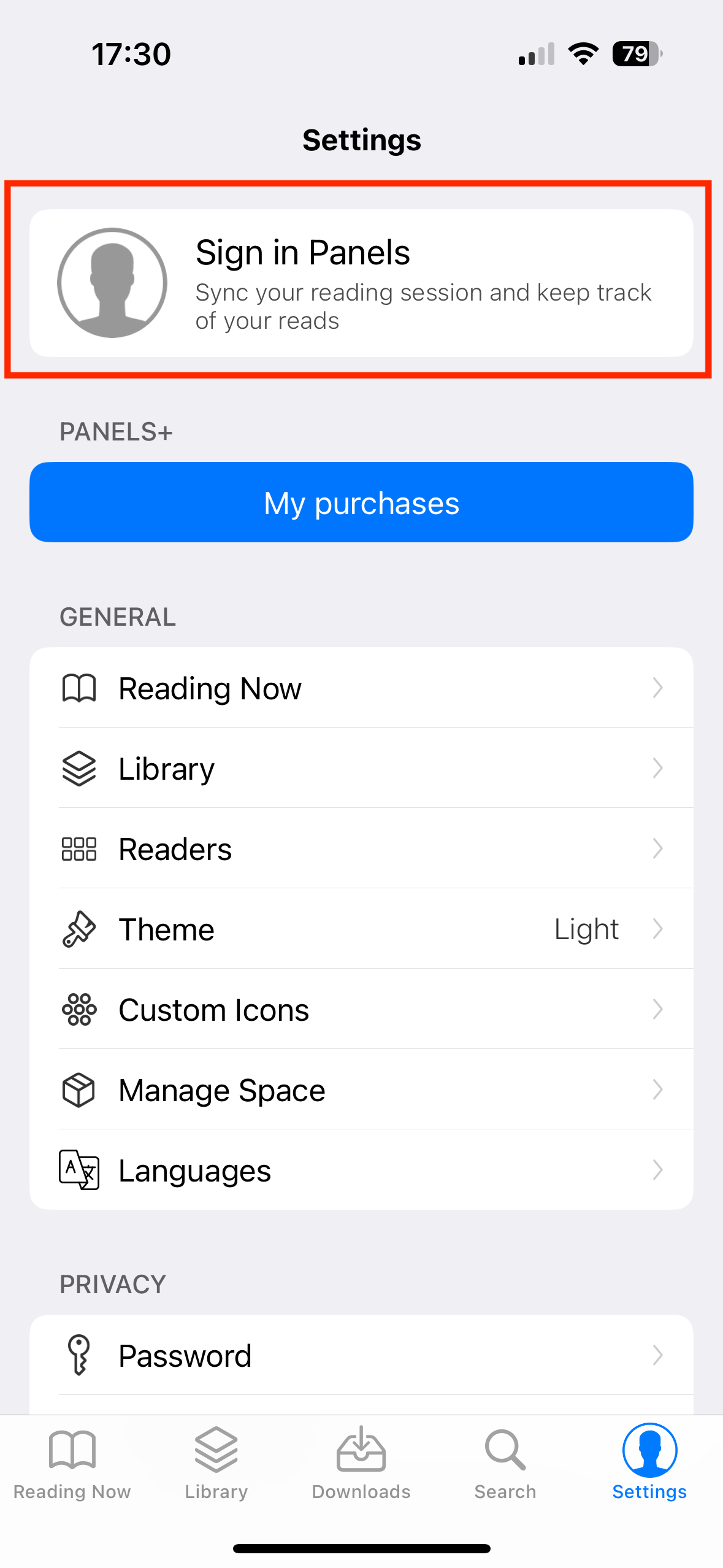
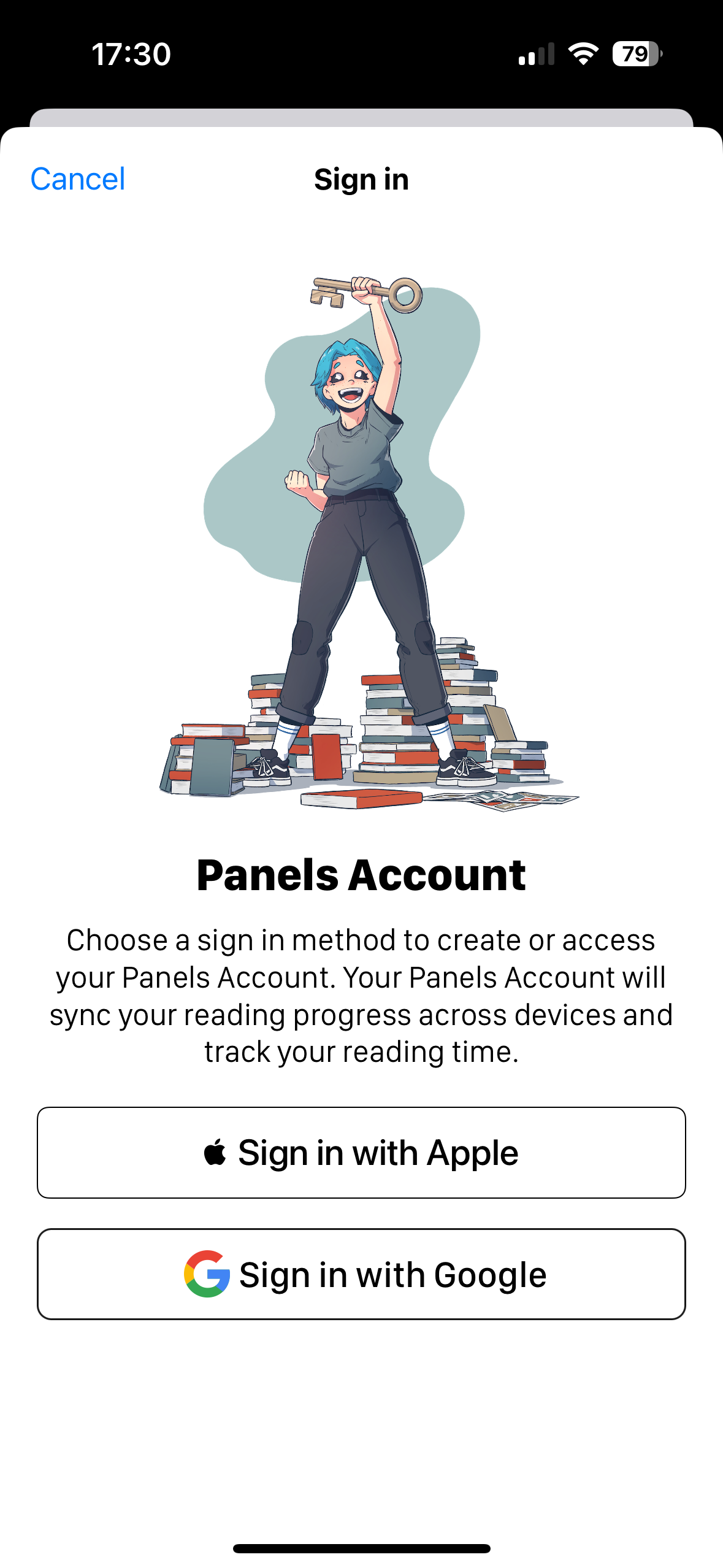
We also use that information to drive the Reading now tab.