Changing app languange
We currently support 11 languages. Only English, Spanish and German are human translations though. The following 8 languages have been translated using AI:
- Chinese
- French
- Hindi
- Italian
- Japanese
- Korean
- Portuguese
- Russian
iOS/iPadOS
To change language, go to the app Settings -> Languages -> Change Language. This will take you to the system settings.
Inside Panels' system screen, it may be possible that you don't see any languages option. Do the following if that's the case.
Go to System settings -> general -> Language & Region. Tapp on Add language... to add one more language to your preferred languages. Once added, you can go back to Panels and you should see a new options to choose language.
| With only one preferred language | With more than one preferred language |
|---|---|
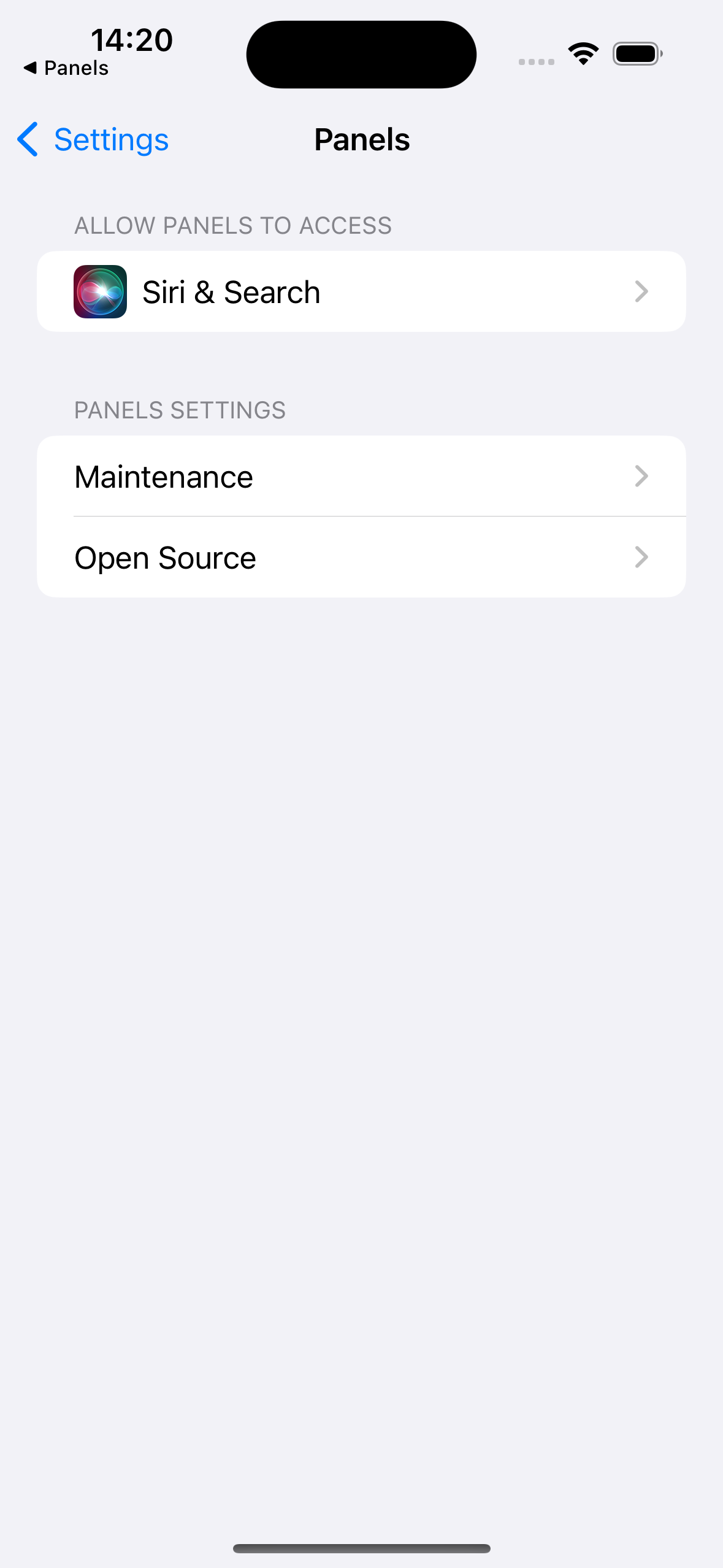 | 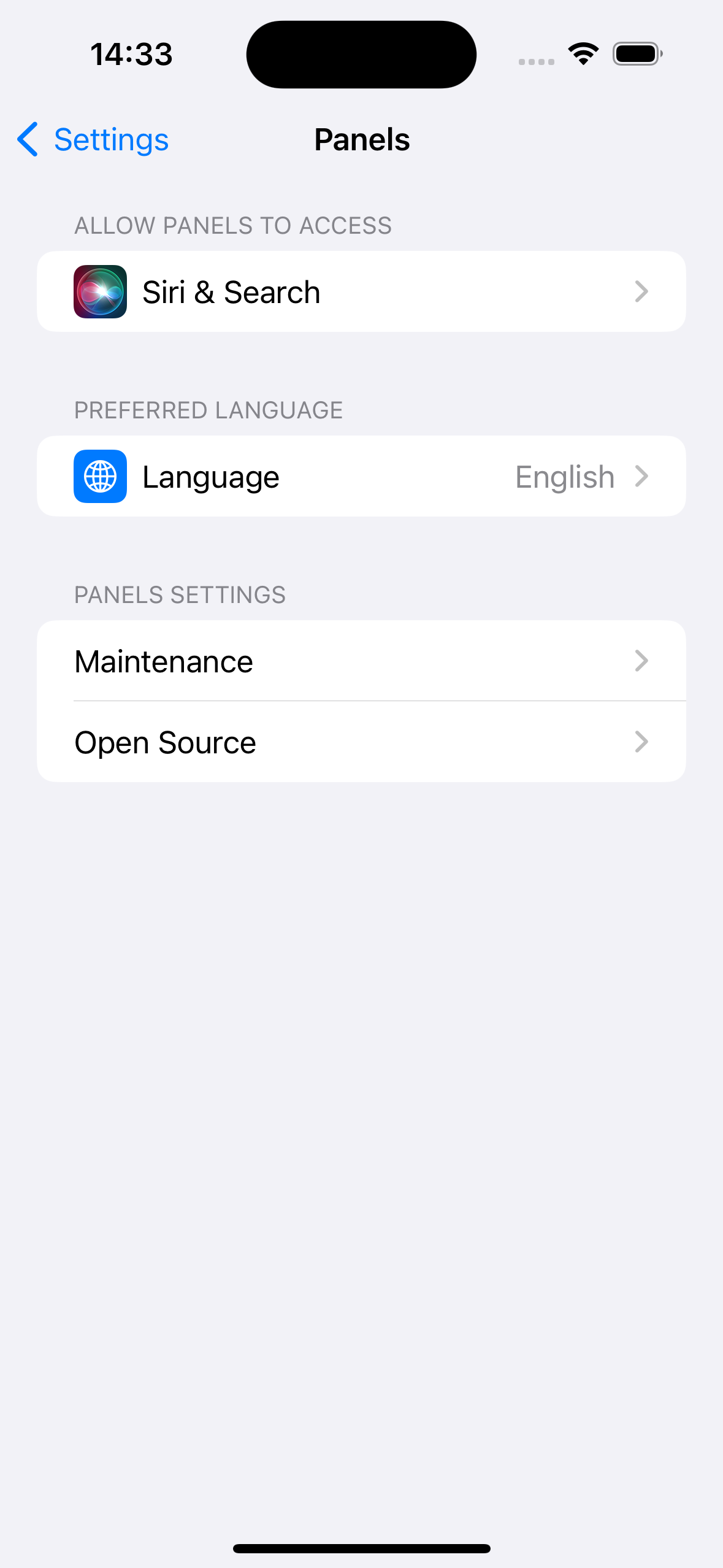 |
macOS
Go to Settings -> Language preference and priority. Click on the + button in the Applications section. Choose Panels in the Application selector, then choose your preferred language in the Language selector.
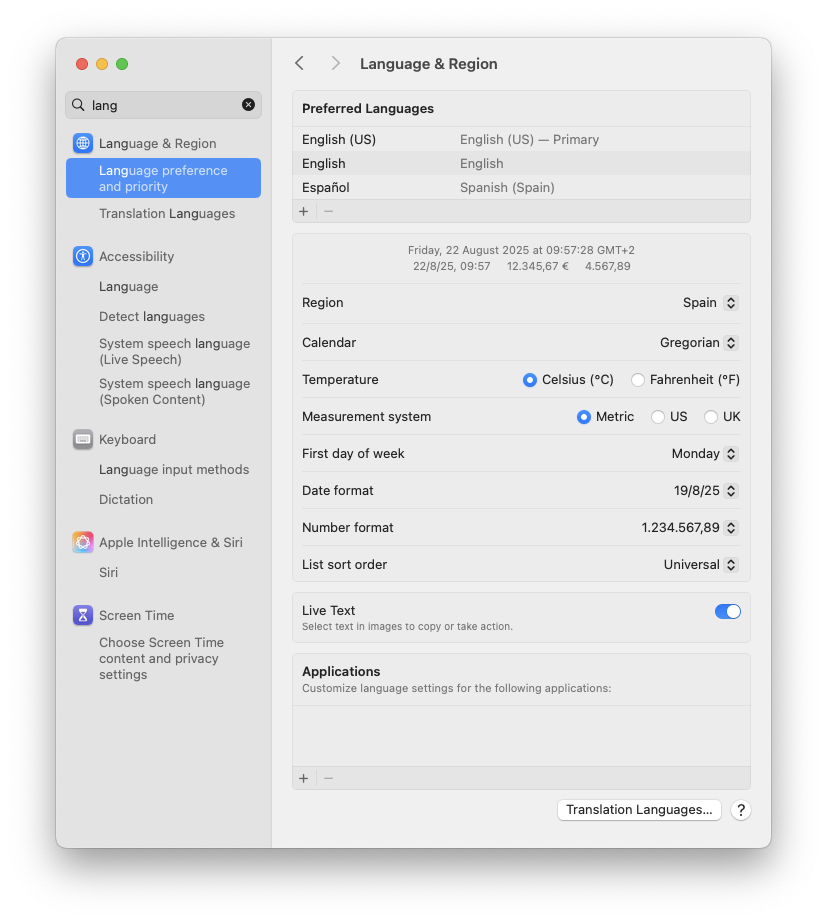 | 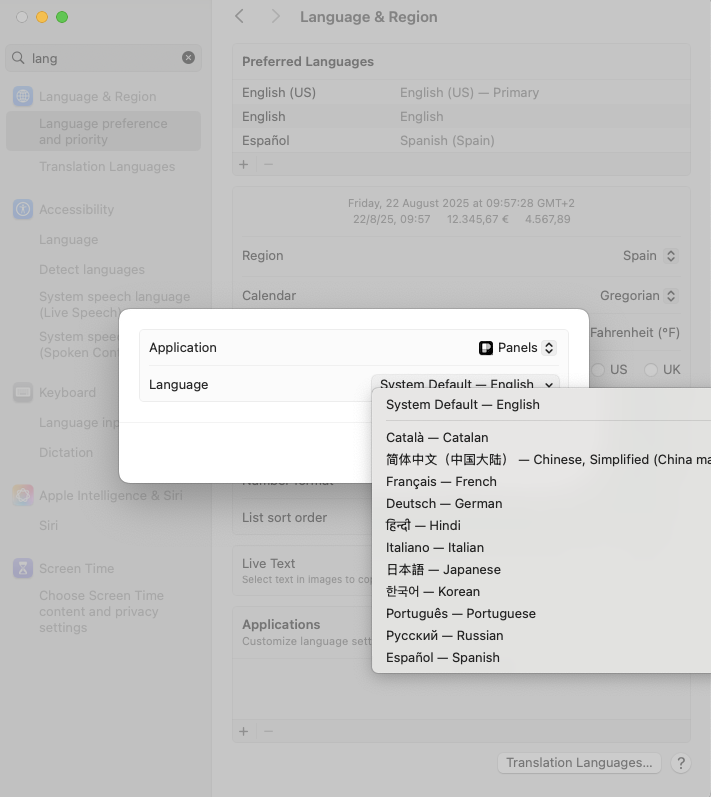 | 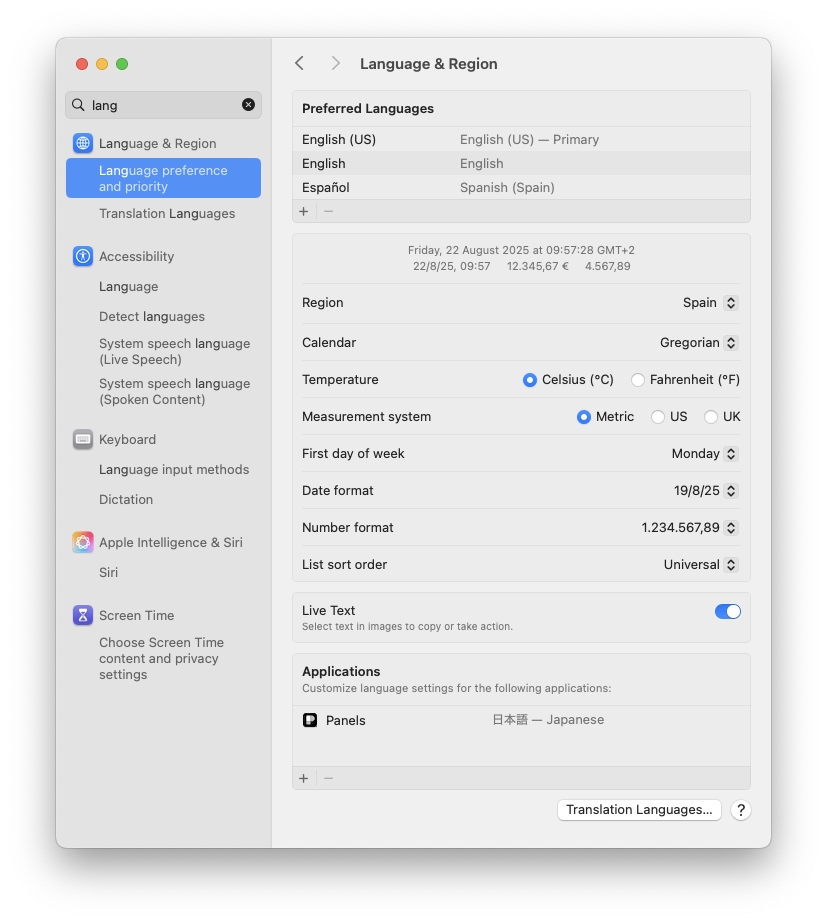 |
|---|