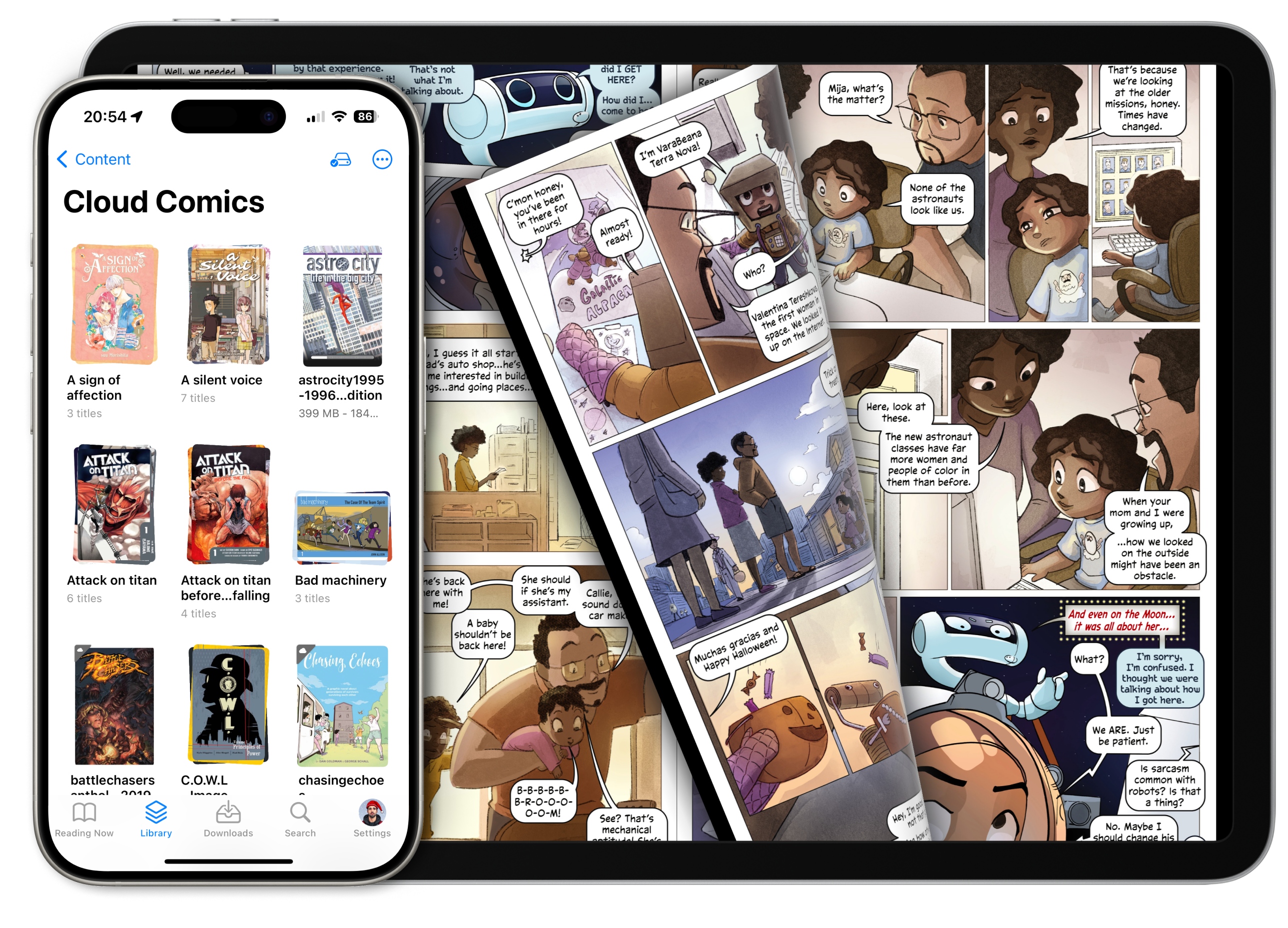
Getting started
Panels is a DRM-free comic reader with many features to organize your library and improve your comic reading experience.
The first thing you need to get started using Panels is content to read.
Importing content into Panels
There are several ways to import your content into Panels and to keep it shared and synced across devices.
You can head to Importing content to learn more.
Syncing and organizing your content
Once your content is inside Panels, we offer tools to organize it and customize how the library looks.
Find more information in Organize content.
Read your content
In addition to a powerful library, Panels offers an incredible reader with multiple features, from text selection to automatic background color. Visit Reading content to know more.
Purchasing content
Panels do not provide any content, all content should be purchased elsewhere. Visit where to purchase comics for suggestions.