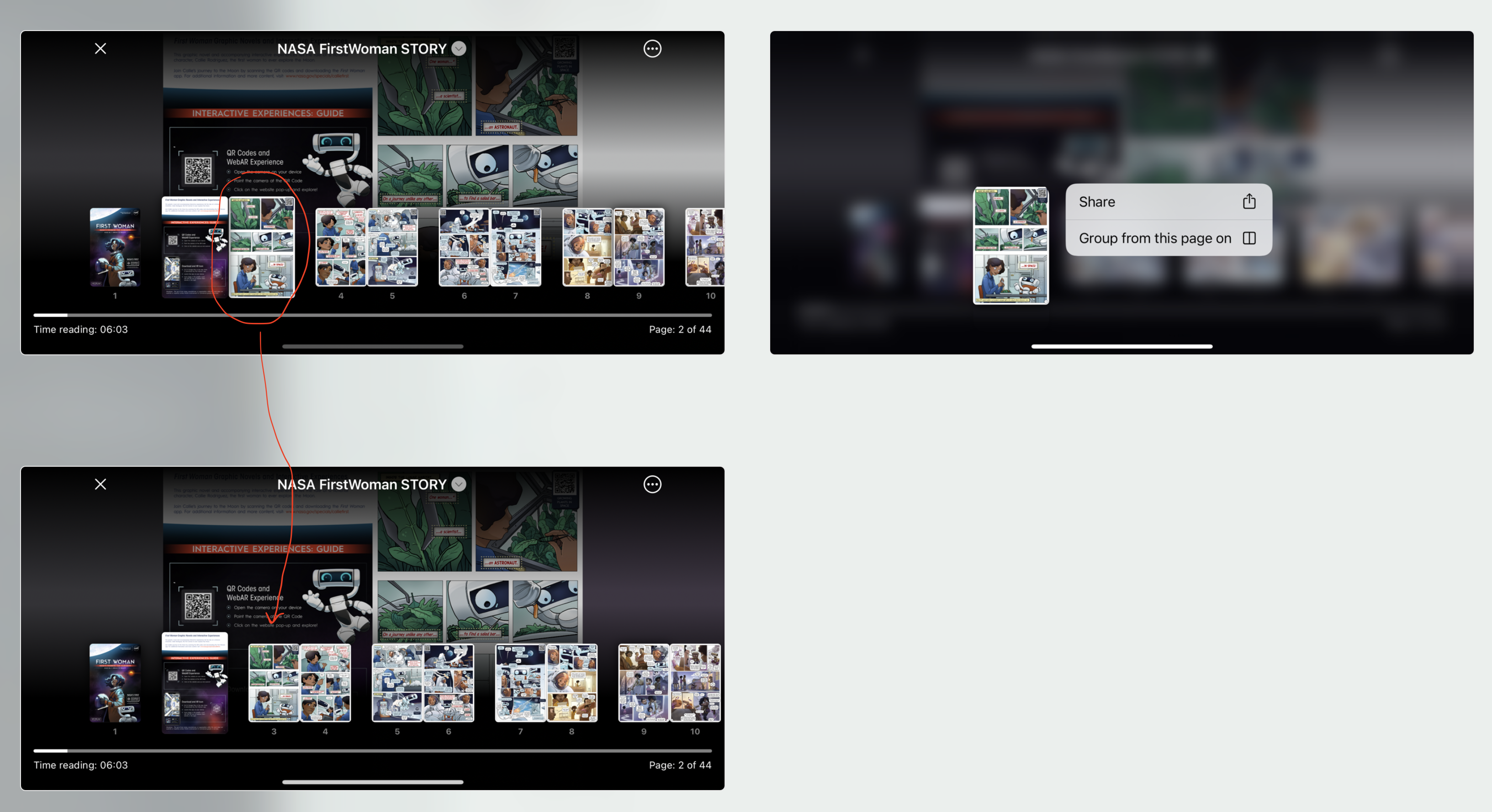Double page grouping
When reading in double page, Panels will try to group pages for you automatically. We always maintain the cover as a single page, and start grouping on the second page, leaving any landscape page as single page.
This automatic behavior might not be correct for all comics. If you ever need to regroup pages, you can long press on any page thumbnail and select "Group from this page on". That will start the grouping from that page (setting it in the left side for LTR) and rearranging the rest of pages.
The following image shows an example. Notice how initially pages 2-3 are grouped, and after tapping "Group from this page on", pages "3-4" are grouped, and 2 is left as single.